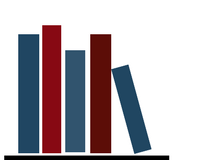Using Computers
All library computers are available on a first-come, first-served basis. Six public computers are available for general internet use and are located in the adult department. These computers can be used for word processing, checking your e-mail, using the Internet, etc. The computers are equipped with Microsoft Word and Excel. A library card in good standing is required.
Children age 11 and over may use the Internet computers in the adult department without supervision; those younger must be supervised by an adult at all times.
Computers in the personal study rooms are equipped with Microsoft Office, Microsoft Publisher and WinWay Resumé. Internet browsing is not allowed in these rooms without permission from library staff. No library card is required.
You must save any work you want to take with you to your own USB flash drive. You can purchase a flash drive at the main desk. You may use files that you bring with you, but all flash drives must be scanned by staff before using. You cannot burn (save) information to CDs or DVDs. You cannot put your own software onto library computers for your use.
Persons without an Archbold Community Library card may be issued a guest pass in order to use the computers. A valid picture ID such as a driver's license, which also includes a current mailing address, must be shown prior to being issued a guest pass. Guest passes are issued at the main desk and are valid for one day only.
Laptop Computers
The library has 2 laptops available to be checked out for use in the library. These are available to persons 18 years of age or older.
Printing
Both black & white and color printing is available from all computers except those in the children's department.
Children's Computers
There are six children's computers with pre-installed educational software. Three computers have software designed for Toddlers-Grade 1 and three computers have software designed for Grades 2-6. No internet access is available from the children's computers and a library card is not required. However, parents are asked to supervise very young children when using the computers.
Wireless Internet
Free password protected wireless is provided for your laptop or other wireless enabled device throughout the library. Users should be familiar with the library's Wireless Internet Policy as well as the Public Internet Policy. Wireless printing is available following the instructions at the main desk. It is the sole responsibility of all wireless device users to provide updated antivirus and anti-malware software on any device while using the library's network.
Ancestry.com
The library subscribes to Ancestry.com, a site to assist you in genealogical research. This site must be accessed on the computer in the local history room.
Computer training classes:
Periodically, classes are offered in basic computer skills and Microsoft Word. You may sign up at the main desk for the next class offered.